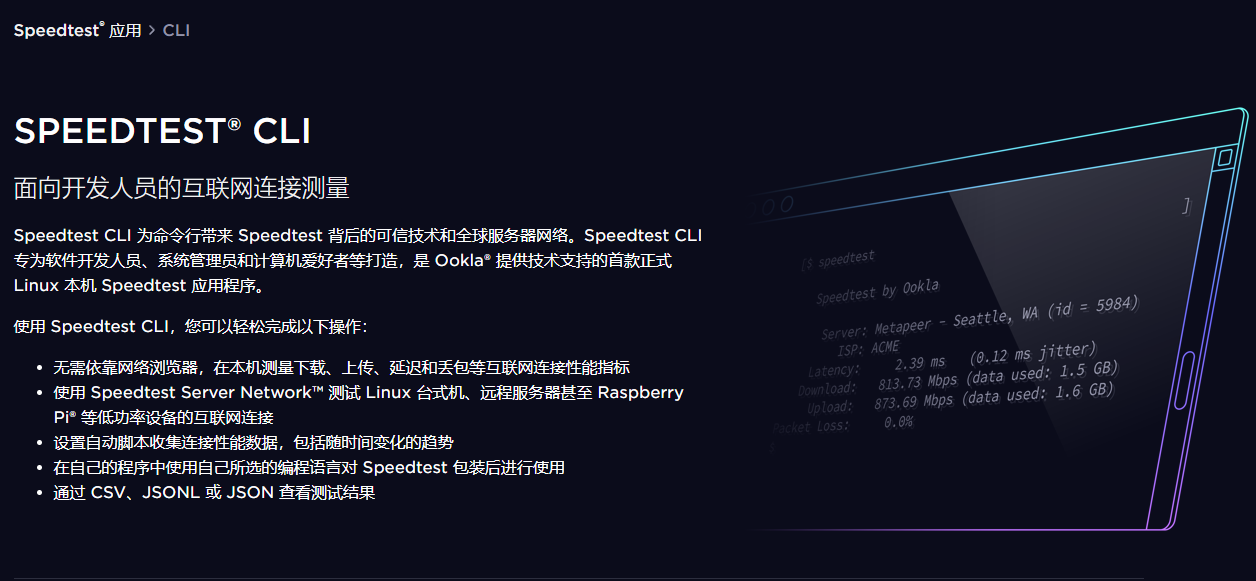
什么是Speedtest CLI
Speedtest CLI 为命令行带来 Speedtest 背后的可信技术和全球服务器网络。Speedtest CLI 专为软件开发人员、系统管理员和计算机爱好者等打造,是 Ookla® 提供技术支持的首款正式 Linux 本机 Speedtest 应用程序。
使用 Speedtest CLI,您可以轻松完成以下操作:
1、无需依靠网络浏览器,在本机测量下载、上传、延迟和丢包等互联网连接性能指标
2、使用 Speedtest Server Network™ 测试 Linux 台式机、远程服务器甚至 Raspberry Pi® 等低功率设备的互联网连接
3、设置自动脚本收集连接性能数据,包括随时间变化的趋势
4、在自己的程序中使用自己所选的编程语言对 Speedtest 包装后进行使用
5、通过 CSV、JSONL 或 JSON 查看测试结果
安装与卸载
Ubuntu/Debian
安装
sudo apt install curl
curl -s https://packagecloud.io/install/repositories/ookla/speedtest-cli/script.deb.sh | sudo bash
sudo apt install speedtest
卸载
sudo rm /etc/apt/sources.list.d/ookla_speedtest-cli.list
apt remove speedtest
Fedora/Centos/Redhat/RockyLinux
安装
sudo yum install curl
curl -s https://packagecloud.io/install/repositories/ookla/speedtest-cli/script.rpm.sh | sudo bash
sudo yum install speedtest
卸载
sudo rm /etc/yum.repos.d/ookla_speedtest-cli.repo
sudo yum remove speedtest
使用说明
快捷使用
speedtest
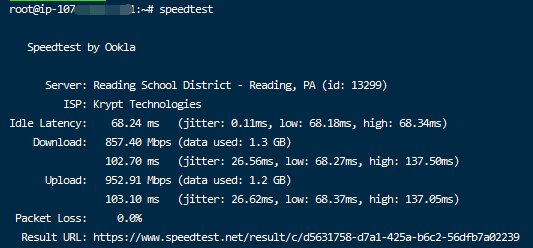
可选项
-h, –help
#打印帮助信息
-v
#记录详细程度,指定多次以获得更高的详细程度(例如 -vvv)
-V, –version
#打印当前版本号
-L, –servers
#列出距离最近的服务器
–selection-details
#显示服务器选择详细信息
-s id, –server-id=id
#指定服务器ID
-o hostname, –host=hostname
#指定服务器hostname
-f format_type –format=format_type
#输出格式 (默认:human-readable)
#支持的格式:
human-readable human readable output
csv
tsv
json
jsonl
json-pretty
–output-header
#输出CSV或TSV格式的标题
-u* unit_of_measure***, –unit*** unit_of_measure*
#输出的速度单位 (仅适用于“human-readable”格式,默认Mbps)
#支持的单位:
bps
kbps
Mbps
Gbps
kibps
Mibps
Gibps
B/s
kB/s
MB/s
GiB/s
auto-binary-bytes
auto-decimal-bytes
auto-binary-bytes
auto-binary-bytes
-a
#[-u auto-decimal-bits] 参数的快捷方式
-A
#[-u auto-decimal-bytes] 参数的快捷方式
-b
#[-u auto-binary-bits] 参数的快捷方式
-B
#[-u auto-binary-bytes] 参数的快捷方式
-P decimal_places –precision=decimal_places
#小数位 (默认:2, 范围:0-8)
-p yes|no –progress=yes|no
#启用或禁用进度条 (默认:交互式)
-I interface –interface=interface
#指定interface
-i ip_address –ip=ip_address
#指定IP
–ca-certificate=path
#CA 证书路径